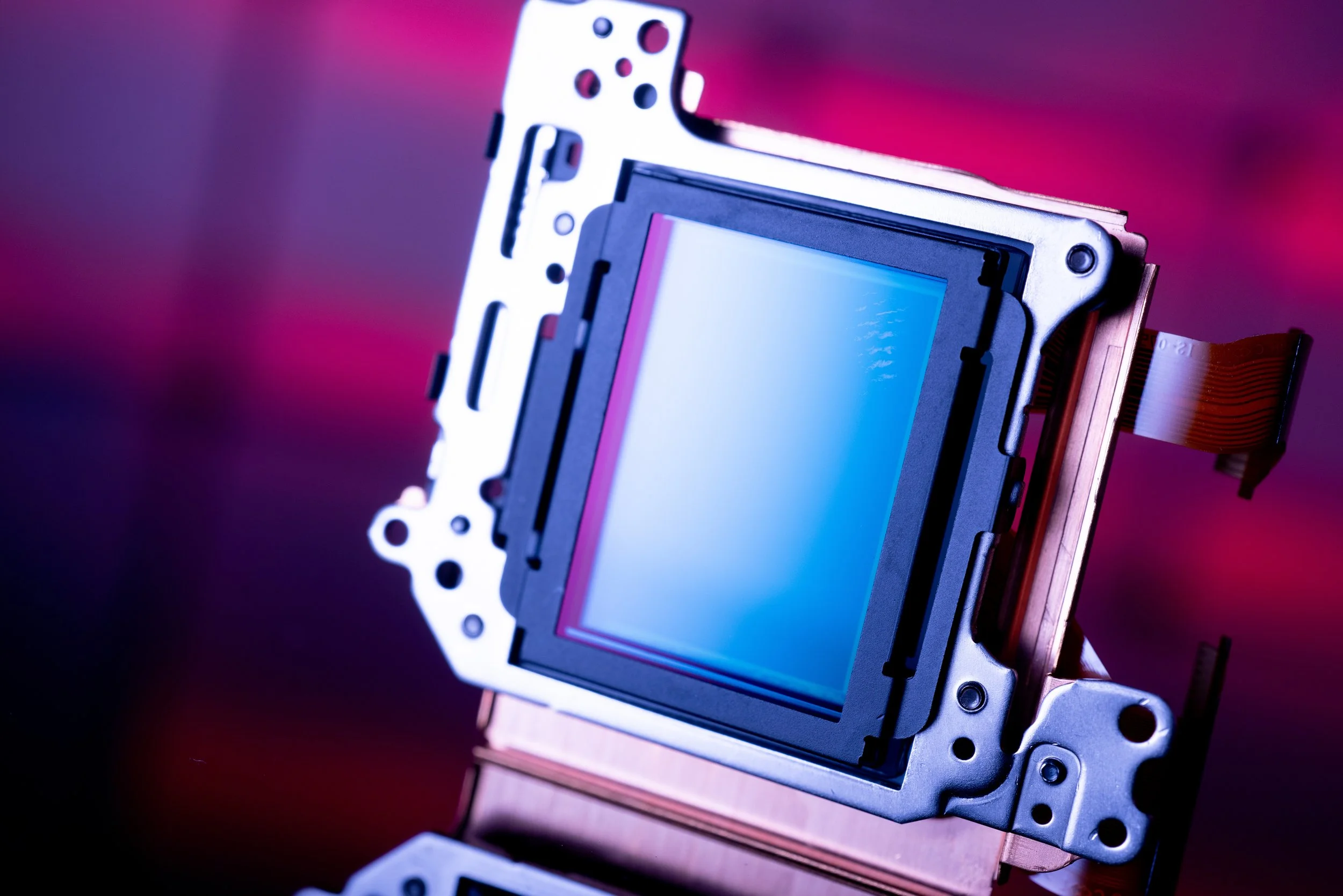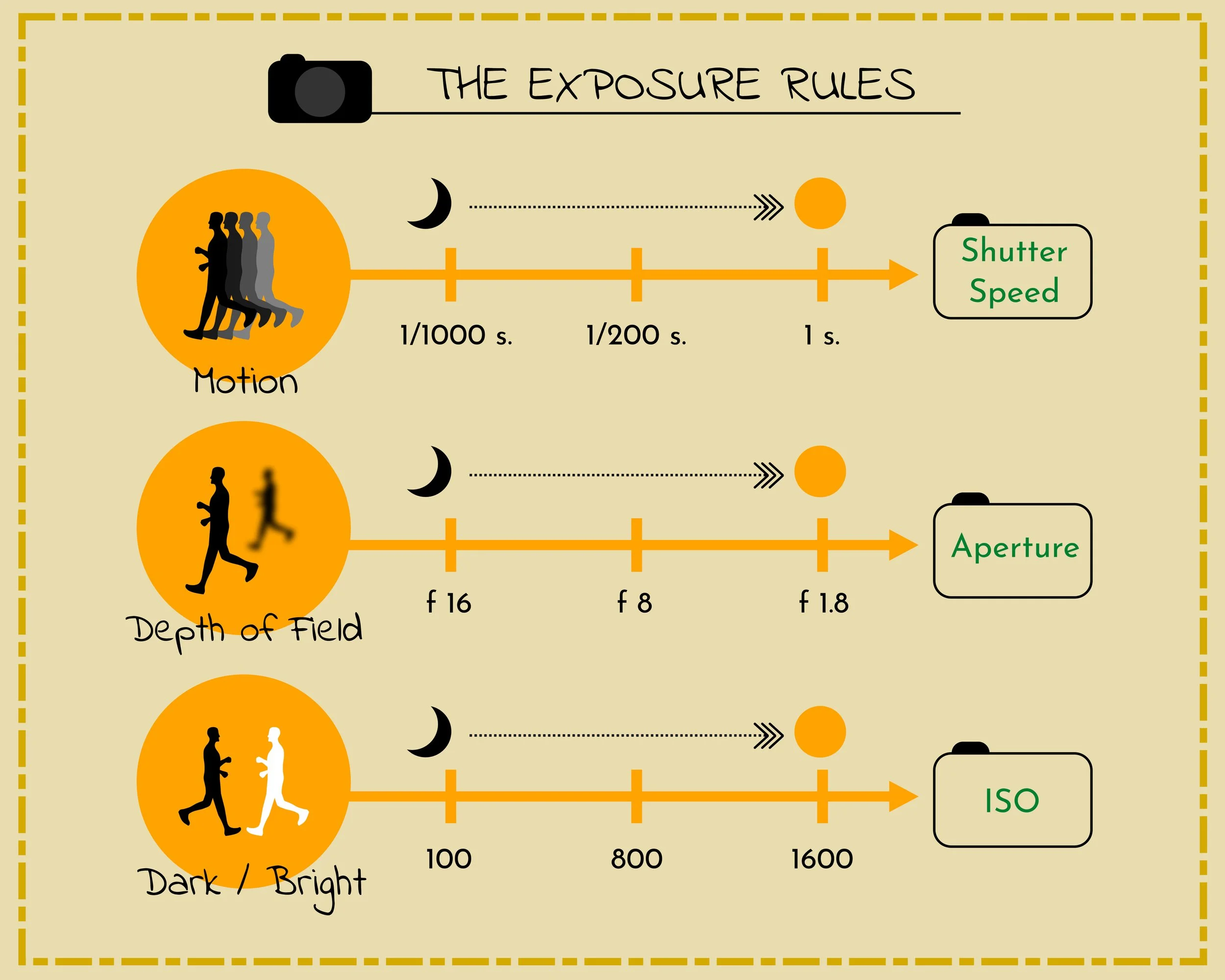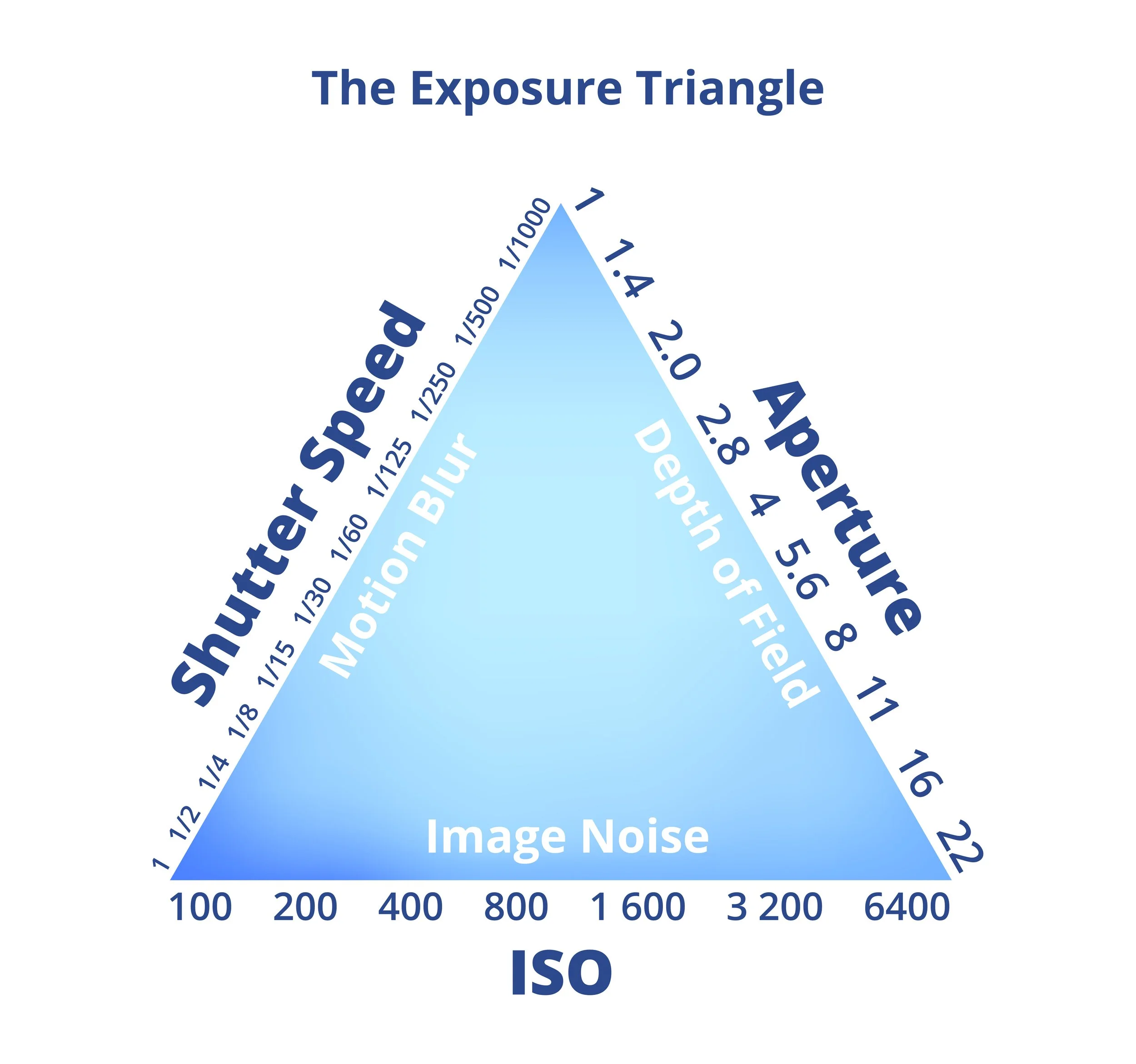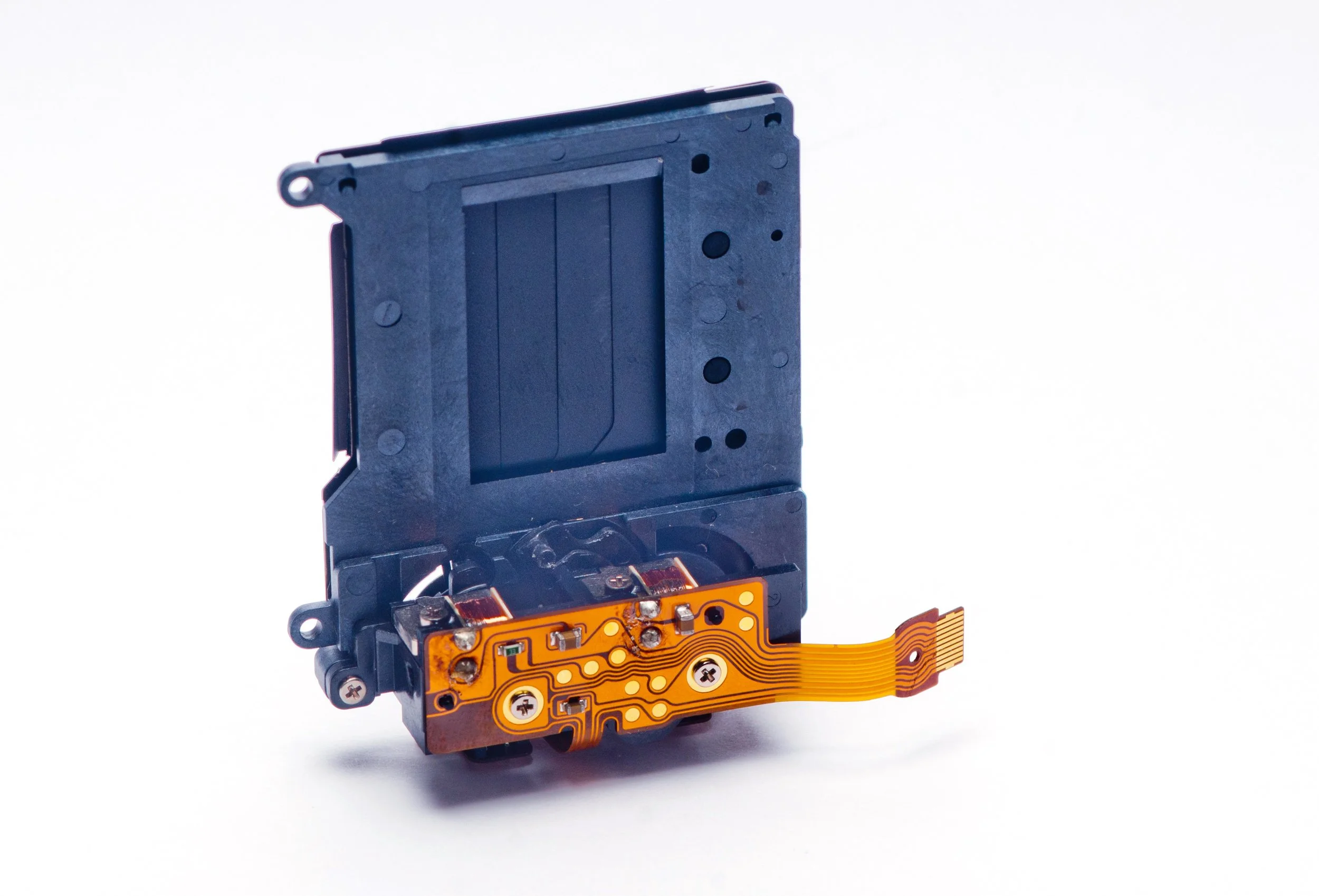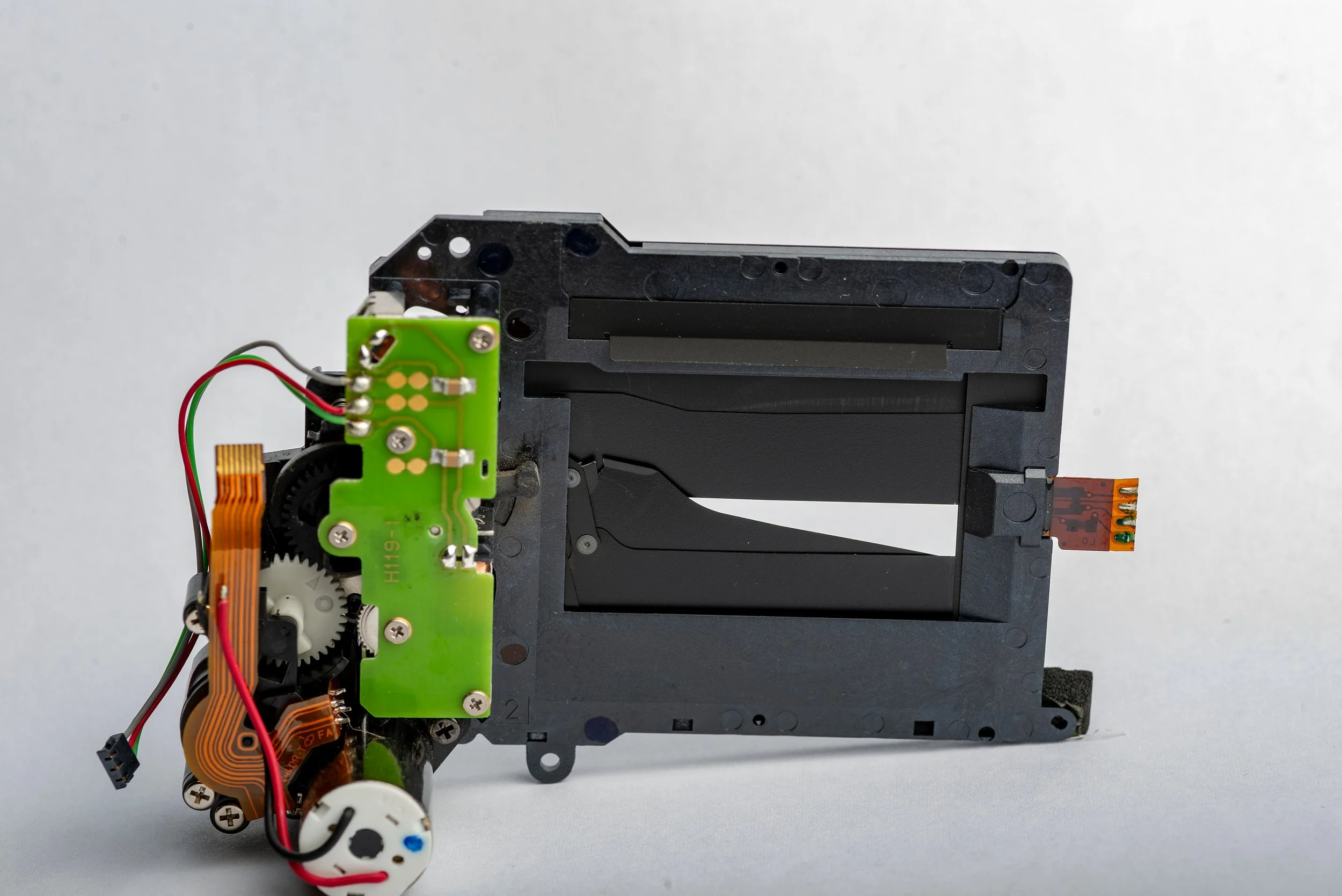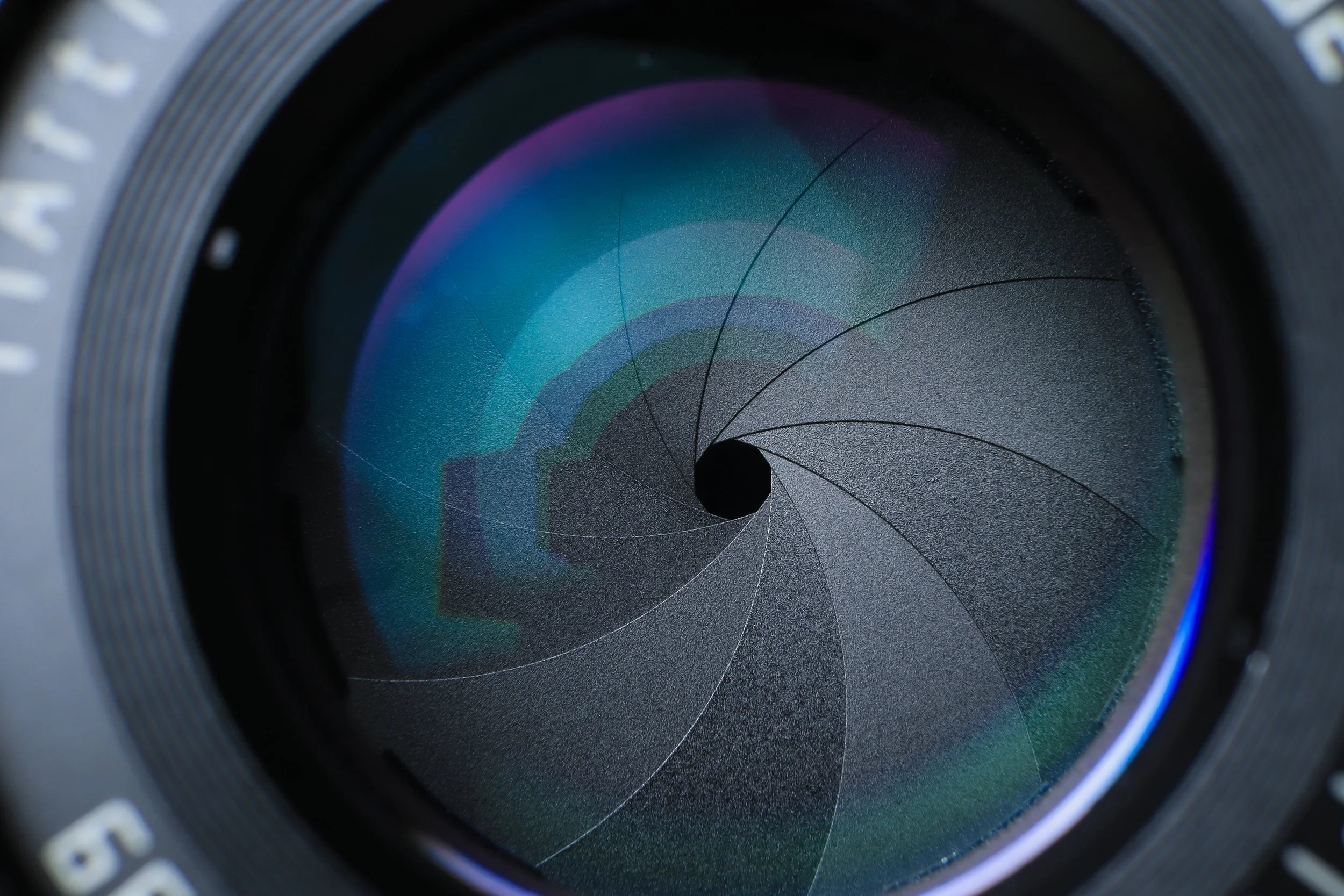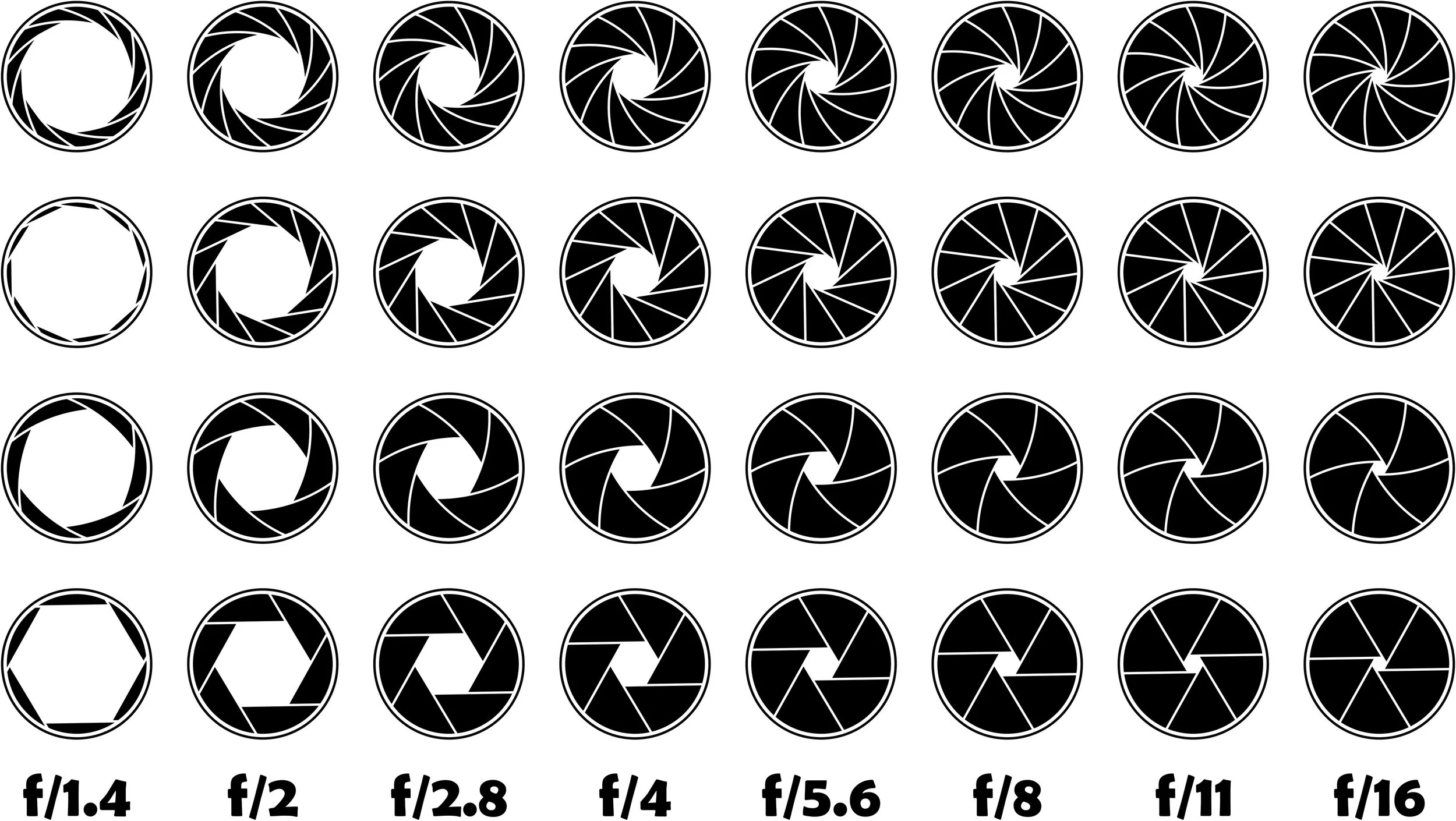How Shutter Speed, ISO, and Aperture Control Exposure
“To me, it is better to ‘guess’ at how something works, experiment, fail, guess again, fail, and keep repeating that process over and over again until you either figure it out or you discover a multiplicity of other cool tricks along the way.” – Trey Ratcliff
Exposure Basics
The source of light, the angle at which it strikes an object, whether it is soft or harsh, and the amount can drastically alter the appearance of an image regardless of how a scene is composed. But one needs to understand some basic concepts behind how the camera processes light for us as photographers to control it.
Light comes from many sources, such as natural or ambient light. However, photographers can also use off-camera lights such as strobes and speedlights. Regardless of the light source, modern cameras (including cell phones) use various methods to adjust the amount of light entering the camera. How much light is present in the final image is called exposure.
Exposure is the balance between the brightest and the darkest elements in a photo, and an appropriately exposed image is not too bright or too dark. However, this is subjective and dependent on one’s end goal. In natural light settings (anything other than off-camera light), the exposure is controlled by adjusting shutter speeds, ISO, and aperture (if applicable).
The Image Sensor
The image sensor is a recording device in the camera where the image is projected and processed. In the pre-digital era, images were recorded on film. Image sensors are rated by their sizes, with consumer sizes ranging from 1/2.55” (cell phones) to 35 mm x 24 mm (a full-frame DSLR).
Light enters the camera through the lens and is projected onto the image sensor. Then a computer processes this information to create the final image we see. Image sensors are also rated in the following manner:
Sensor sizes are in reference to megapixels (MP);
Megapixels vary in size and are measured in microns or μm;
Different sizes can record different amounts of information; and
Image sensors record digital values for shades of color and light (dynamic range).
Relationships and Controlling Exposure
The Shutter
A term that is often misused is the shutter. Usually, when people think of the shutter, they are referring to the button one presses to take a photo – the shutter button. But the shutter is the device that controls how long the image sensor is exposed to light. These devices are an internal component of the camera and are mechanical or digital (electronic).
Shutter speeds are represented by a unit of time and expressed as a fraction of a second to whole seconds. The larger the number, the longer the shutter is open; the smaller the fraction, the shorter the duration.
Many cameras have a range of shutter speeds from as fast as 1/8000s to as slow as 30s. Faster speeds (shorter durations) result in darker images, whereas slower speeds (longer durations) result in brighter images. Shutter speeds also affect how motion is perceived. The longer a shutter is open, the more blur will be present in an image for a given situation. Faster shutter speeds to freeze motion.
ISO
Typically, ISO refers to the International Organization for Standardization. In camera language, it refers to how sensitive an image sensor is to light. ISO is represented by a numerical scale. The lower the number, the less sensitive the image sensor is to light (darker images). The higher the number, the more sensitive (lighter images).
ISO settings have limitations regarding the introduction of noise. Some cameras are much better at minimizing noise, and many editing programs offer noise reduction tools. However, lower ISO numbers yield the clearest image, while higher numbers produce noisier images in the form of grain. Depending on the look you are trying to achieve, more noise may be desirable.
Aperture
The aperture controls how much light reaches the image sensor. Larger openings allow more light to reach the sensor, and smaller openings allow for less light. This opening is expressed in numerical values referred to as an f-stop, which is a relationship between the focal length of a given lens and how wide the aperture opens.
Understanding f-stops gets a bit confusing when trying to understand the numbering system. A smaller number, such as an f1.8, means that the aperture is open very wide, which results in more light entering the camera and brighter photos. A larger f-stop number, such as an f22, represents a very tiny opening, allowing less light and yielding darker images. The relationship between focal length and aperture also directly affects how much of the scene is in focus, commonly referred to as depth of field.
Stops of Light
Assuming that one is not using flash (such as strobes or speedlights), ISO, shutter, and aperture control exposure. However, a relationship exists between all three settings, and changing one will adversely affect the other two. For example, if the shutter speed is decreased to allow for more light, the ISO will either need to be lowered or the aperture will need to be increased to a larger number to compensate. How much is a mixture of playing with camera settings, using the camera’s light meter, or memorizing stops.
A stop of light is a change in the value of how much light is present inside the camera. Generally speaking, a full stop doubles or cuts the light in half. However, memorizing stop values for shutter speeds, ISO, and apertures can be challenging and unnecessary.
Shutter Speed Stops
Slowing speeds double the available light, whereas increasing speeds cut the available light in half.
2s
1s
1/2s
1/4s
1/8s
1/15s
1/30s
1/60s
1/125s
1/250s
1/500s
1/1000s
1/2000s
1/4000s
1/8000s
ISO Stops
Increasing ISO doubles the available light, whereas decreasing it cuts the available light in half.
25
50
100
200
400
800
1600
3200
6400
12,800
25,600
51,200
Aperture Stops
Increasing the aperture (lower f-stop numbers) doubles the available light, whereas decreasing the aperture (larger f-stop numbers) cuts the available light in half.
f1
f1.4
f2
f2.8
f4
f5.6
f8
f11
f16
f22
f32
Understanding the basic concepts of how a camera processes light is essential for controlling the appearance of an image. By better understanding these concepts, photographers can achieve desired results, untap their creative potential, and effectively produce captivating images.
Never miss a post! Subscribe here or with the form below, and follow Jake Durham Photography on Facebook and Instagram.